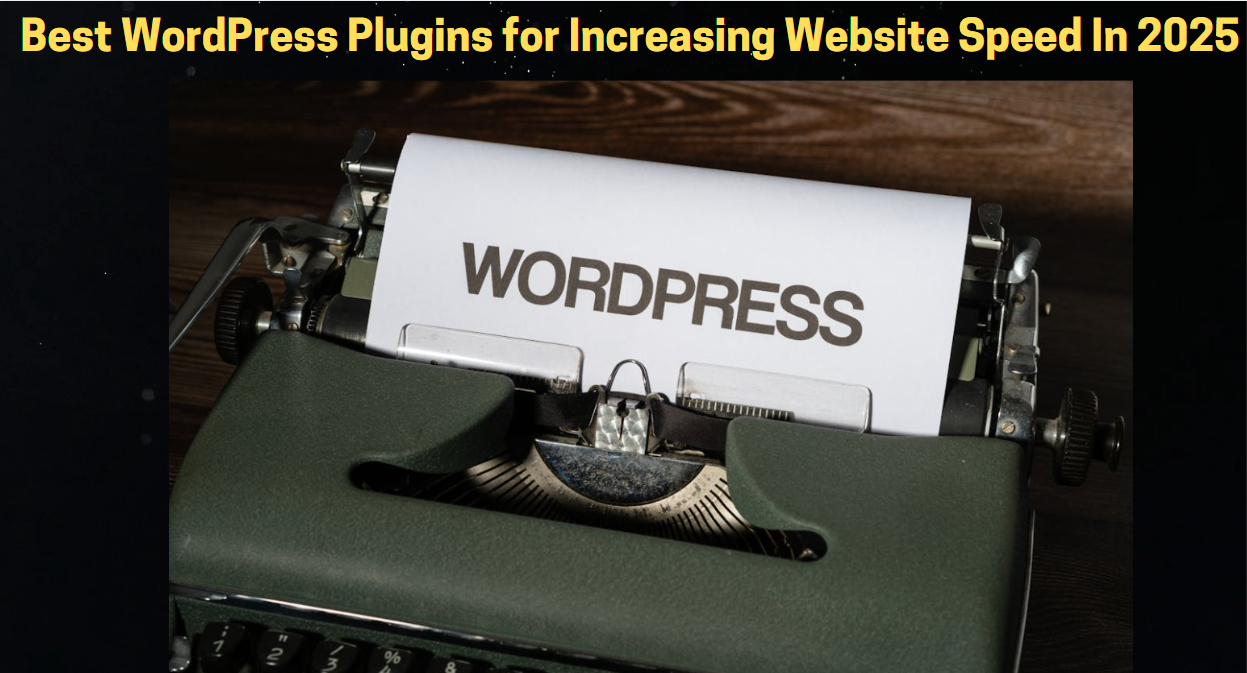An AI logo generator saves a lot of money for small businesses. Initially, creating a logo is a critical step. It is your first impression. Furthermore, the logo is a symbol of your brand.
However, many small business owners think the design process is daunting. Fortunately, the AI logo generators have come to the rescue. They offer simple processes to attain professional logos.
Today, we will explore the top 3 free AI logo makers in 205 without watermark.
- Looka Logo Maker
- PicsArt
- Wix Logo Maker
All free AI logo generators have unique strengths for small businesses. Let’s check them out together.
Why Free AI Logo Generators Matter for Small Businesses?
The role of a logo in a company’s identity is monumental. Foremost, it represents the brand. As a result, it will set you apart from competitors. Also, the logo tells a message about who you are.
With AI logo generators, small business owners can now design their logos. They do not need to hire an expert with skills or software. The freedom allows businesses to design logos of all sizes. It is the chance to create high-quality logos. In the end, the logo shows the core values perfectly.
1. Looka Logo Maker
The first AI logo generator on the list is Looka. It combines design with artificial intelligence. Moreover, machine learning makes it easy to create a unique look for the brand.
Therefore, it is a simple process to get started. Businesses can end up with a logo that feels entirely their own. You can use Looka logo maker now.
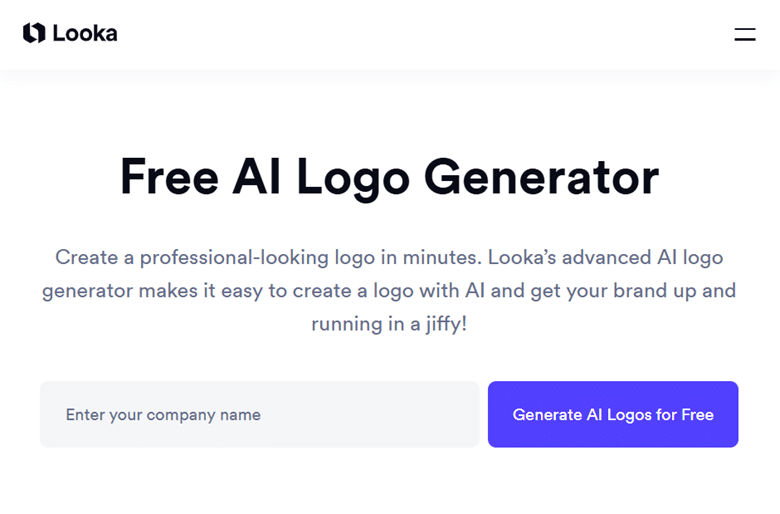
Step-by-Step Guide to Looka Logo Maker
Step 1: Setting Up
Visit the Looka’s website and sign up for an account. The process is straightforward. Next, the user interface offers a personalized space to store the design. You can also edit previous projects.
Step 2: Input Your Brand Information
Once you log in, Looka asks you to input your company name and slogan. Subsequently, you choose the relevant industry. Also, it provides a brief about the style of logo you’re looking for. Therefore, it will help Looka generate a set of logos according to your specifications.
Step 3: Customizing Your Logo
Looka then provides a variety of logo options to choose from. Select one that resonates with your brand direction. Next, you can customize it. The user can adjust the colors and fonts,
The layout creates a truly unique design. Also, Looka maintains ease of use. It allows you to automate the decisions. Therefore, the process is less overwhelming.
Step 4: Finalizing and Downloading Your Logo
Take your time tweaking the logo to perfection! Next, it’s time to download it. Looka offers high-resolution PNG files for use on the web.
Furthermore, you can choose vector EPS files suitable for printing. The file formats cater to various platforms and marketing materials. In short, you experience a consistent branding effort.
Key Features of Looka Logo Maker
Looka’s has many unique selling points. It offers customization options. Also, users enjoy many layout selections. Looka ensures that a logo fits well within different environments.
Visual Aids and Output
Firstly, Looka provides comparisons of your logo at the end. You can assess previous projects. As a result, the user selects the best option. Furthermore, Looka offers logos in various settings. Get ready to customize business cards and website headers. It will look perfect across the board.
Instant Logo Previews
Secondly, Looka instantly shows how your logo looks on real products. You see it on business cards, social media, and merchandise. The AI logo generator will choose the best design. Next, the instant previews mean you avoid guessing. Instead, you make smart branding decisions. Your final logo fits all your needs effortlessly.
AI-Powered Suggestions
Thirdly, Looka’s AI generates logo ideas based on your preferences. The free AI logo generator offers colors, styles, and symbols. Then, the AI offers creative suggestions. Moreover, it speeds up the process. Looka offers unique designs. You don’t need design skills. Just follow the AI’s guidance. And get a professional logo fast!
Complete Branding Kit
Thirdly, Looka provides more than just a logo. You receive a full branding kit. Also, the AI logo generator offers social media assets, letterheads, and business card templates. Thus, it saves time and effort. Thus, your brand stays consistent everywhere. With Looka, you create a polished look in minutes.
2. PicsArt
PicsArt is simple! It is a web-based logo creator that doesn’t skimp on the features. Users enjoy a library of icons and fonts. Moreover, you can play with the colors of your logo. Therefore, you remain on-brand. You can visit PicsArt today.
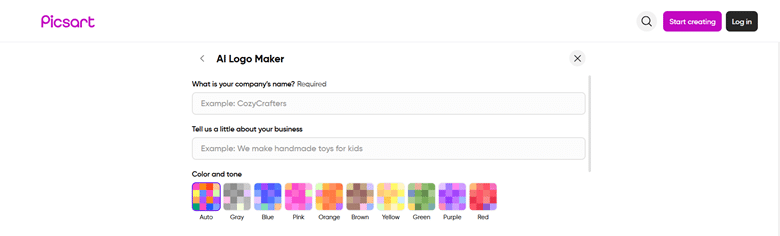
How to use PicsArt?
Step 1: Registration and Getting Started
Access the PicsArt website. Next, register or log in. A fresh account means you can craft a logo right away.
Step 2: Choosing Your Style
Secondly, you can begin a new design session. Also, the free AI log generator offers many categories. You can select from technology to food and restaurant. PicsArt then presents you with a series of templates to customize.
Step 3: Customizing Your Logo
Subsequently, you customize the template to reflect your brand. Also, you can experiment with different elements. You have the option to change the text. Moreover, you can swap out icons. Also, adjust the layout. The PicsArt interface is user-friendly. It makes editing easy.
Step 4: Downloading Your Logo Files
You can preview the logo after the design. Also, you can test it in various environments. Next, you can download the logo in several file formats. For example, users can select JPG and PNG for immediate use.
Key Features of PicsArt
Finally, PicsArt impresses with its extensive selection of resources. Moreover, it has a library of over a million professionally designed icons. You can choose from 100+ stylish fonts. Therefore, it gives small business owners a broad canvas to work with.
Comprehensive Choice
Lastly, PicsArt showcases standard choices like business cards. However, you can design logos for social media and letterheads. It is a great tool for visual confirmation. In short, PicsArt promotes a clear vision of your future branding efforts.
Remove Background
PicsArt is an AI logo generator that removes backgrounds instantly. First, you upload an image. Next, the tool erases distractions. As a result, you create clean and professional designs. You can replace the background or keep it transparent. Also, you do not need design skills. One-click offers you polished images. You can use the logos for social media, logos, or marketing materials.
AI Logo Generator
PicsArt’s AI creates logos in seconds. Next, you enter your brand name, pick colors, and choose a style. The AI log generator will give you custom designs. In other words, you get unique logos without hiring a designer. As a result, you save time and money. The endless options represent the brand’s identity effortlessly.
AI Enhance
Lastly, Picsart’s AI Enhance improves image quality with one click. Also, it sharpens details. You can brighten colors. PicsArt will remove noise. PicsArt will make low-quality photos look professional.
You can restore old images. Furthermore, you can upgrade blurry pictures instantly. AI Enhance tool will keep the visuals sharp. Everything is clear and ready for any platform.
3. Wix Logo Maker
Lastly, Wix Logo Maker is the last free AI logo generator on the list. Moreover, it is a popular website builder. Wix offers a logo creation process that you can use easily alongside digital platforms. Thus, the platform ensures a unified online identity. Experience the Wix logo maker features now.
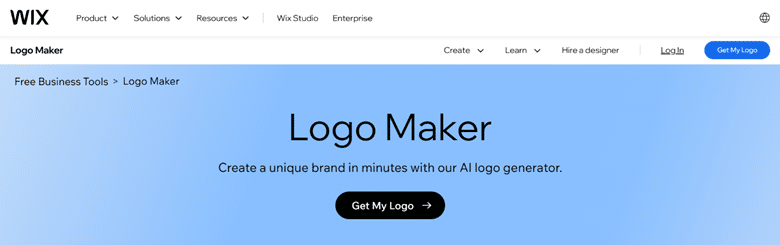
Step-by-Step Guide to Wix Logo Maker
Step 1: Log In
You can access Wix Logo Maker through your Wix account. If you don’t already have one, sign up. It is a very simple process.
Step 2: Building Your Logo
Enter your company name and a tagline (if applicable). Next, you select your industry. The information guides the free AI logo generator in choosing the theme and design.
Step 3: Personalization
Paint the auto-generated logos with your brand’s colors. Next, you can adjust the design as you see fit. Wix Logo Maker uses AI to predict your color preferences. As a result, the logo benefits from great combinations.
Step 4: Brand Visualization
Design until you are content with the logo. Wix Logo Maker goes a step further. You can test how your logo looks on your website. The feature is valuable for consistent marketing.
Step 5: Downloading Options
Wix Logo Maker offers a downloadable package. You can select from various file formats like SVG and PDF. The free AI logo generator ensures flexibility. You can use the logo on all digital platforms and printed materials.
Key Features of Wix Logo Maker
Wix Logo Maker stands out because it works well with the Wix website builder. The features allow you to preview your logo. You can edit it in real-world contexts. The free AI logo generator gives you insight into a competitive advantage.
Website Preview
You can study the logo in the website preview. Wix offers a practical approach to visualizing your branding. In addition to the initial design, Wix will help you manage your brand.
Unlimited Logo Personalization
Firstly, Wix Logo Maker lets you customize freely. You can change colors and fonts. As a result, the matches your brand. Moreover, adjust sizes and layouts for a perfect fit. The unlimited edits mean you can change the design until it’s just right. Thus, the logo stands out.
Unique AI Technology
Secondly, Wix Logo Maker uses smart AI to create personalized logos. You answer a few questions. Next, AI generates designs based on your preferences. It learns your style and suggests creative options. You get a unique and professional-looking logo. You do not need design skills or experience.
Commercial Rights
Lastly, Wix Logo Maker provides full commercial rights for your logo. Once purchased, you can use it on websites, merchandise, and marketing materials without restrictions. Furthermore, there are no hidden fees or limitations. In short, the businesses have complete ownership. Now, the logo belongs to you. Wix will protect your logo legally everywhere.
Which is the best free AI logo generator?
Comparative Analysis
The purpose of free AI logo generators is to simplify branding. Wix is popular among business owners who may lack design experience. It offers diverse features. The design options will fit the unique needs of different businesses.
Ease of Use
All three platforms are easy to use. However, Looka edges out with its more extensive features. AI guides the log generation. It’s ideal for those who want to design but need some assistance.
Design Flexibility
Initially, PicsArt extensive icon library. The font options will perfectly match the logo. Wix Logo Maker, on the other hand, adds a log to the web design. It is ideal for perfect logos on all online channels.
Value for Small Business Owners
In terms of value, Wix Logo Maker wins for small business owners. It directly ties into the web services. It is easy to use. You have to payment after downloading the logo. As a result, businesses are not wasting unnecessary resources.
Conclusion and Recommendations
AI has made a significant change in the digital marketing field. For small business owners, free AI logo generators are a starting point. They are a huge part of the branding journey.
Each tool has its strengths. Moreover, the tools target many users based on their preferences and needs. Therefore, we recommend exploring the trials. Free versions allow you to identify the best tool. As a result, you tell the unique brand story very well.
FAQ
Do AI log generators work quickly?
The time varies. Looka offers customization. Therefore, creating a unique logo can take slightly longer than PicsArt. However, three free AI logo generators are time-saving. The design takes anywhere from minutes to a handful of hours. Next, you finalize a design.
Are the Logos that AI generates Unique?
Yes, the logos that the three platforms generate are unique. They will fit your design specifications. The AI algorithms workshop off the data you input. Next, it customizes and tailors the output.
Your brand remains of a kind. However, some logos may share similarities. Therefore, it is always wise to ensure your logo is trademark-free. It will keep you distinctive within your market.
Can I Edit the Logos After Downloading Them?
Yes. Logos are typically provided in formats that allow for easy editing. For instance, you can scale your logo without quality loss in SVG. Similarly, many editing applications use PNG and JPEG formats. However, the edits may differ slightly from the original.