SEO-friendly homepage helps raise the rank visibility of a website and user experience. Let’s learn how to create SEO friendly homepage in WordPress.
How to Create SEO Friendly Homepage in WordPress: A Complete Guide
Making an SEO friendly homepage is very important to have your website featured among search engine results pages or SERPs. This guide takes you through the necessary key strategies you can use to optimize your homepage, improve user experience, and enhance your search engine ranks.
Whether creating a completely new site or an existing one, follow these 9 easy steps for the guides on how to create SEO friendly homepage for both search engines and users.
1. Importance of SEO Friendly Homepage
Search engine optimization is the modification process for your site to rank higher in search engines, like Google. Optimizing your homepage is important for the following reasons:
- Your homepage is the first view of your brand.
- Brings in organic traffic targeted.
- SEO-friendly homepage increases user engagement and conversion rates.
Just like any other online page, optimized homepages will ensure the content is understood by search engines and able to be ranked for relevant search queries. Here’s how to optimize it.
2. 9 Steps to Create SEO Friendly Homepage
Let’s check out 9 steps on how to create SEO friendly homepage!
2.1. Step 1: Keyword Research for Your Homepage
Keyword research is how you determine what your target audience is actually looking for. Keyword research essentially allows you to understand what the most relevant searches are for your business or services.
You could start with keyword searching tools like the Google Keyword Planner, SEMrush, or Ahrefs keyword research tools and find a range of keywords that pull in massive searches and have less competition. Use keywords in your homepage content since it is almost like primary and secondary in its context relative and true regarding performance in SEO.
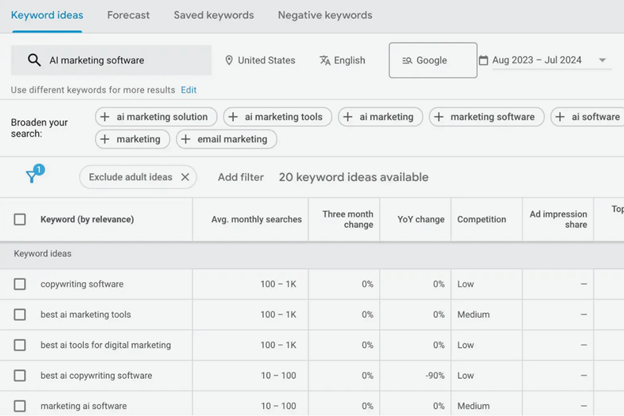
2.2. Step 2: Optimize Title Tags & Meta Descriptions
Title tags
The title tag is shown as a clickable link in search engine results and should have your important keyword.
- Keep your title tags less than 60 characters.
- Put the target keyword near the beginning of the title tags.
- Make it exciting to encourage clicks.
Example: “Shop Stylish Bag Online | Academic Broadcasting Platform“
Meta Descriptions
Meta description: basically summarizing page content- showing it below the title in search results. This is not a ranking factor in itself but plays a part in click-through rates.
- Stay within 150-160 characters for your meta description.
- Incorporate your target keyword and give some excuse for users to click through your link.
Example: “Discover high-quality activewear for women. Comfortable, fashionable, and affordable options to enhance your workout wardrobe. Free shipping available!”
2.3. Step 3: Usage of Header Tags (H1, H2, H3)
Header tags (H1, H2, H3, etc.) enable content portability for both the user and the search engine in on-page indexing. Such tags were created for search engines to understand easily the hierarchy of sections and the importance of sites within pages, as well as to the topics of the given sources.
The H1 tag would be indicative of the general subject of the home page, the main keyword, and there would be only one such tag on any given page, which clearly tells about the purpose of this home page.
An example: Premium Activewear for Women | Comfortable and Stylish
Use H2 for section headers and use H3 for sub-section headers. It is also advisable to use those headings with some related words so he can recognize them by search engines for identifying important topics.
H2 Example: “Why Choose Our Activewear?
H3 Example: “Quality Materials for Maximum Comfort.'”
2.4. Step 4: Optimizing for Mobile Device and User Experience
Mobile Optimization
As Google turned around its game for mobile devices, it established an entirely new level of importance in judging websites by their mobile version. Thus, it becomes very important that your homepage is entirely responsive to provide a seamless experience on all possible devices.
- Design a version that is mobile-friendly.
- Optimize all images for display on mobile devices.
- Check and test your homepage on many devices to view responses by size.
User Experience (UX)
User Experience well on the homepage can significantly increase user engagement, as it may reduce bounce rates. It is advisable to have a clean and tidy layout so that users find it easy to see what they want.
- Clear navigation menu.
- Declutter and focus on critical elements.
- Place strategic CTAs.

2.5. Step 5: Enhance Speed
The speed of a page is one of the most critical SEO ranking factors. Slowing down pages not only detracts from your rankings but also annoys your users into higher hopefully percentages. The following items help ensure a faster homepage load time:
- Compress images, reducing their size but not the quality.
- Minimize your JavaScript and CSS files for a cleaner page.
- Improves cache load times for returning visitors.
There are also some tools, like Google PageSpeed Insights, that can help find weaknesses.
2.6. Step 6: Internal Link Building
Create internal links on the homepage. They are hyperlinks which lead to another page of your own website. It enhances the crawling and indexing of a site by search engines and is beneficial for enhancing user experience.
- Link important pages categories under products or blog posts.
- Use anchor text that describes the passage (like “Check out our new collections“).
- Internal linking brings users to spend more time on your site by leading to multiple pages across your site.
2.7. Step 7: Add Structured Data (Schema Markup)
Schema markup is the kind of code that can be loaded on your homepage to further detail what the content is about to the search engines. For example, search engines read your page rather thoroughly, and it can also improve how the page appears in the search results.
One example is that you could use schema markup to directly display your business name, logo, product information, and customer reviews straight in the search results. This could boost visibility and click-through rates.

2.8. Step 8: Use Clear Calls to Action (CTAs)
CTAs should call your website visitors to the action you want, such as subscribing to a newsletter, making a purchase, or checking your services. Simple and clear CTAs with action words will lead users to where they should go for the next step.
For example: Go to action: ‘Shop Now’; ‘Get Started’; ‘Learn More’. Place CTAs prominently above the fold and repeat them in strategic positions throughout the page.
2.9. Stage 9: Analyze and Monitor Performance
After fine-tuning your homepage, you should track how it performs with tools such as Google Analytics or Google Search Console. Be aware of important parameters such as organic traffic, bounce rates, and keyword ranking in order to assess the performance of your homepage.
- A/B Testing: Experiment with different homepage layouts, CTAs, or copy to see which version performs better.
- Regular Updates: SEO is an ongoing process; thus will continue optimizing your homepage as your business and audience evolve.
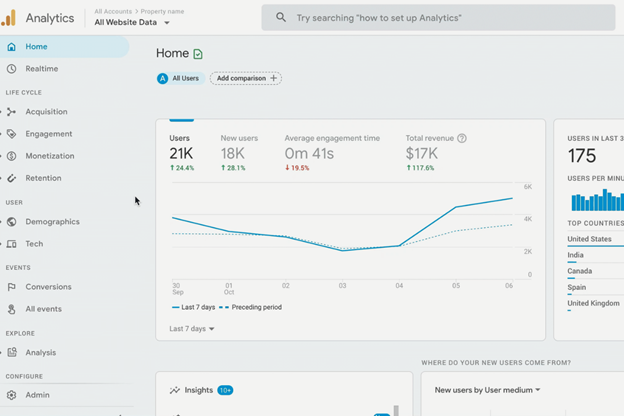
3. Conclusion
That’s how to create SEO friendly homepage! It involves a mix of technical optimization, content planning, and user experience improvement when building the SEO-friendly homepage. Focusing on keyword research, on-page SEO elements, mobile optimization, page speed, and user-centric designs, you can create a page that ranks higher in search engines and brings in more people.
Remember that SEO is a continuous process, so keep abreast of best practices and refine your homepage to be competitive on the search engine ranking front.










